Among the many channels of digital marketing, email marketing maintains an irreplaceable position with its high return on investment and direct user communication approach. For digital marketing beginners, choosing a suitable email marketing tool is crucial, as it not only simplifies workflows but also provides professional analysis and optimization suggestions.
This article will provide a detailed comparison of 5 email marketing tools most suitable for beginners in 2025, helping you make informed choices based on your needs and budget. Whether you’re an individual creator, small business owner, or marketing professional just starting out, this guide will provide valuable reference for you.
Table of Contents-Email Marketing Tools
Why is Email Marketing So Important for Beginners?
Before diving into specific tools, let’s understand why email marketing should be a core part of a beginner’s marketing strategy:
- High ROI: On average, email marketing has an ROI of 36:1, far higher than other marketing channels
- Direct Audience Contact: Directly enters users’ inboxes, unaffected by algorithm changes
- Measurability: Detailed data analysis allows you to clearly understand the performance of each email
- Automation Capability: Set up once, run continuously, saving significant time
- Personalization Potential: Provide highly personalized content based on user behavior and preferences
1. Mailchimp: The Most Comprehensive Beginner-Friendly Platform
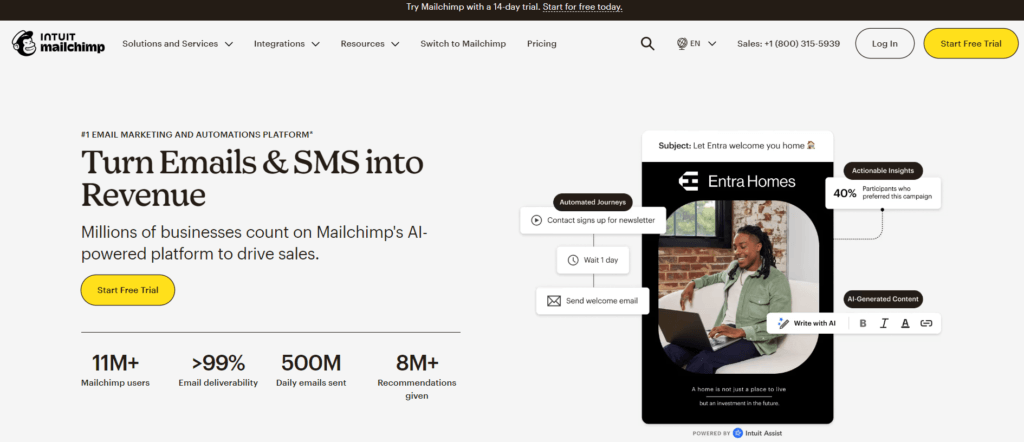
Mailchimp is one of the most well-known email marketing platforms, renowned for its user-friendly interface and comprehensive features.
Why It’s Suitable for Beginners:
- Intuitive Drag-and-Drop Editor: Create professional emails without coding knowledge
- Rich Template Library: Hundreds of ready-to-use templates
- Powerful Free Plan: Send up to 10,000 emails to 2,000 contacts
- Comprehensive Learning Resources: Detailed tutorials and guides to help you get started quickly
Pricing Plans:
- Free: Up to 2,000 contacts, 10,000 emails per month
- Essentials: Starting at $11/month, up to 50,000 contacts
- Standard: Starting at $17/month, includes more advanced features
- Premium: Starting at $299/month, enterprise-level support and features
Key Features:
- Intuitive email designer
- Automated marketing workflows
- Audience segmentation and tagging
- A/B testing functionality
- Detailed analytics reports
- Landing page creation tools
User Experience:
“As a small business owner with absolutely no technical background, Mailchimp allows me to easily create professional email campaigns. The free version was enough for me during the startup phase.” — Cary, Retail Store Owner
2. Brevo (formerly SendinBlue): The Most Cost-Effective Full-Featured Platform
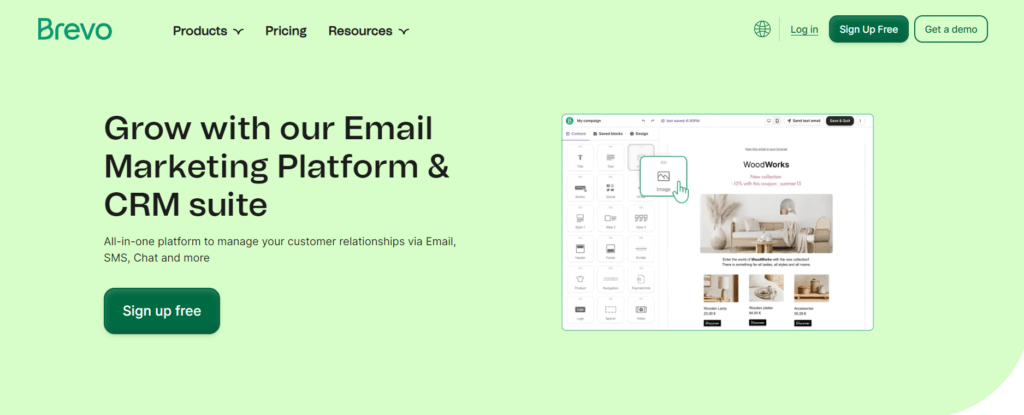
Brevo (formerly SendinBlue) offers a comprehensive solution for email marketing, SMS marketing, and chat functionality at a very affordable price.
Why It’s Suitable for Beginners:
- Clean User Interface: Full-featured but not complicated
- Powerful Automation Features: Available even in entry-level plans
- No Contact Limit: Billed by sending volume rather than number of contacts
- Multilingual Support: Interface supports multiple languages
Pricing Plans:
- Free: 300 emails per day, unlimited contacts
- Lite: Starting at $25/month, 10,000 emails per month
- Premium: Starting at $65/month, includes all marketing automation features
- Enterprise: Custom pricing, enterprise-level features and support
Key Features:
- Responsive email designer
- Advanced segmentation features
- Transactional email support
- Landing page creation
- Real-time reporting and heat map analytics
- SMS marketing integration
User Experience:
“Brevo’s pricing model is very friendly for businesses like ours that have many contacts but don’t send frequently. The automation workflow setup is simple and has significantly improved our conversion rates.” — Eli, E-commerce Marketing Manager
3. ConvertKit: Ideal Choice for Content Creators
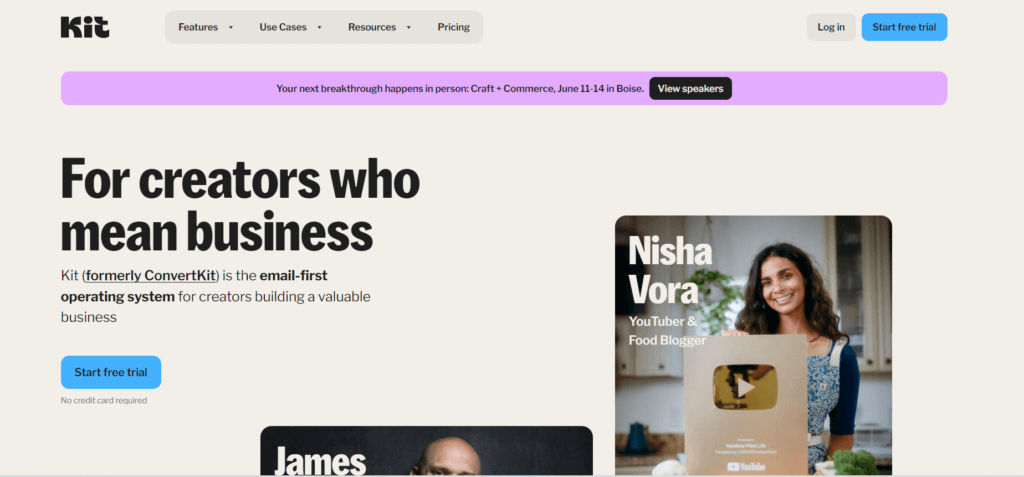
ConvertKit is designed specifically for bloggers, writers, podcast hosts, and other content creators, focusing on simplicity and effectiveness.
Why It’s Suitable for Beginners:
- Minimalist Design Philosophy: No distractions from complex features
- Powerful Tagging and Sequence Features: Easily implement content personalization
- Built-in Subscription Forms and Landing Pages: Quickly grow your email list
- Creator Community Support: Rich resources and peer exchange
Pricing Plans:
- Free: Up to 1,000 subscribers
- Creator: Starting at $9/month, depending on subscriber count
- Creator Pro: Starting at $25/month, includes more advanced features
Key Features:
- Visual automation builder
- Advanced subscription forms
- Tagging and segmentation system
- Sequences and broadcast functionality
- Third-party integrations
- Subscriber growth reports
User Experience:
“ConvertKit’s simplicity is its biggest advantage. As a blogger focused on content creation, I don’t need complex features, just a tool that can effectively manage subscribers and deliver quality content.” — Leon, Lifestyle Blogger
4. MailerLite: Simple and Easy-to-Use Lightweight Option
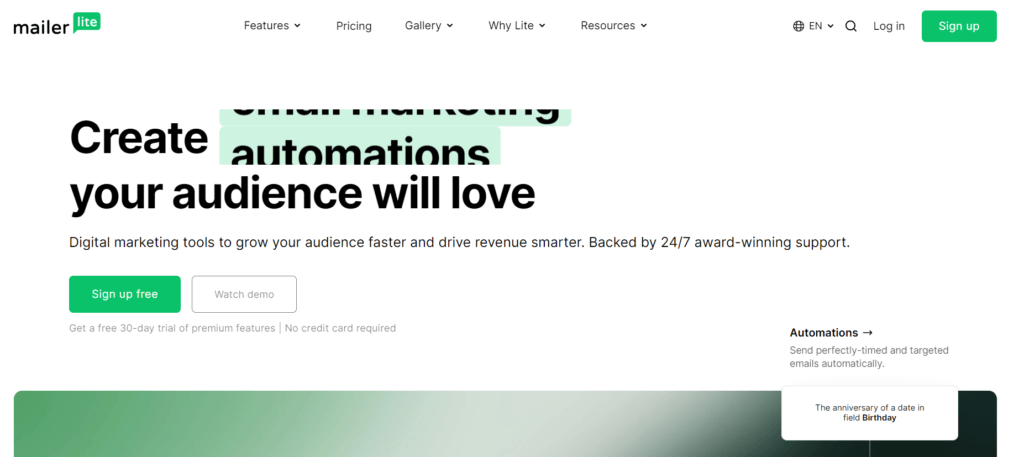
MailerLite has won the favor of many small businesses and individual creators with its clean interface and affordable pricing.
Why It’s Suitable for Beginners:
- Minimalist User Interface: Very low learning curve
- Full-Featured Free Version: Up to 1,000 subscribers
- Built-in Design Tools: Includes photo editing and file storage
- Quality Customer Support: Available even for free users
Pricing Plans:
- Free: Up to 1,000 subscribers, 12,000 emails per month
- Growing Business: Starting at $10/month, based on subscriber count
- Advanced: Starting at $21/month, includes more advanced features
Key Features:
- Drag-and-drop email editor
- Automation workflows
- Interest groups and segmentation
- A/B testing
- Detailed click maps
- Website and landing page builder
User Experience:
“MailerLite is the simplest email tool I’ve tried. Even tech novices can create professional email campaigns in minutes. The pricing is also very affordable, with reasonable cost increases as my list grows.” — Ted, Small Business Owner
5. GetResponse: Best Platform for E-commerce and Online Marketing
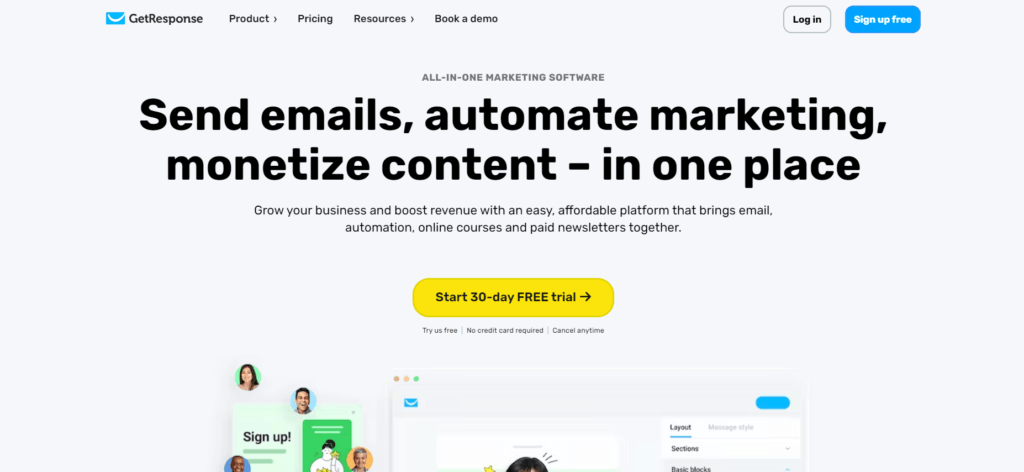
GetResponse offers a comprehensive marketing solution, particularly suitable for e-commerce and online course creators.
Why It’s Suitable for Beginners:
- Comprehensive Marketing Toolkit: Not limited to just email
- E-commerce Feature Integration: Designed specifically for selling products and services
- Webinar Functionality: Built-in webinar marketing tools
- Detailed Getting Started Guides: Rich tutorials and templates
Pricing Plans:
- Basic: Starting at $15/month, up to 1,000 contacts
- Plus: Starting at $49/month, includes automation and webinar features
- Professional: Starting at $99/month, includes advanced e-commerce features
- Max: Custom pricing, enterprise-level solutions
Key Features:
- Responsive email designer
- Conversion funnel builder
- Automated marketing tools
- Webinar marketing
- E-commerce tools and integrations
- Predictive send time optimization
User Experience:
“GetResponse’s funnel building feature allows me to create complete sales processes, from attracting potential customers to completing sales. The webinar functionality is also a huge plus for us selling online courses.” — Viv, Online Education Entrepreneur
How to Choose the Email Marketing Tool That’s Right for You?
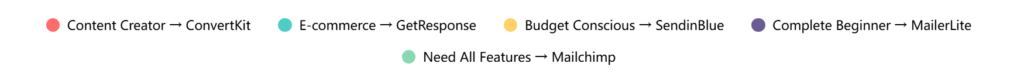
When choosing an email marketing tool, consider the following factors:
- Business Type and Goals: Content creators, e-commerce, and service businesses have different needs
- Budget Range: From free to enterprise-level, choose a tool that fits your budget
- Technical Proficiency: Assess your technical abilities and choose a tool with appropriate complexity
- Growth Expectations: Consider future subscriber growth and choose a scalable platform
- Special Feature Requirements: Specific needs such as automation, A/B testing, e-commerce integration, etc.
Tool Comparison Table
| Feature/Tool | Mailchimp | Brevo | ConvertKit | MailerLite | GetResponse |
|---|---|---|---|---|---|
| Free Version | ✓ | ✓ | ✓ | ✓ | ✗ |
| Starting Price | $11/month | $25/month | $9/month | $10/month | $15/month |
| Automation Features | Basic | Powerful | Medium | Basic | Powerful |
| Ease of Use | High | Medium | High | Very High | Medium |
| E-commerce Features | Basic | Basic | Basic | Basic | Powerful |
| Template Quality | Excellent | Good | Clean | Good | Excellent |
Frequently Asked Questions for Beginners
Do I need a technical background to use these tools?
No. All the tools recommended in this article are designed to be very intuitive and can be easily used even without a technical background. Most platforms provide drag-and-drop editors and ready-made templates, no coding knowledge required.
Is the free version sufficient?
For individuals or small businesses just starting out, the free version is usually sufficient to meet basic needs. As your email list grows and marketing strategies become more complex, you can consider upgrading to paid versions.
How can I improve email open rates and click-through rates?
- Write compelling subject lines
- Personalize email content
- Optimize sending times
- Regularly clean your email list
- Conduct A/B testing
- Ensure responsive email design for mobile devices
Conclusion: Choose the Right Tool and Begin Your Email Marketing Journey
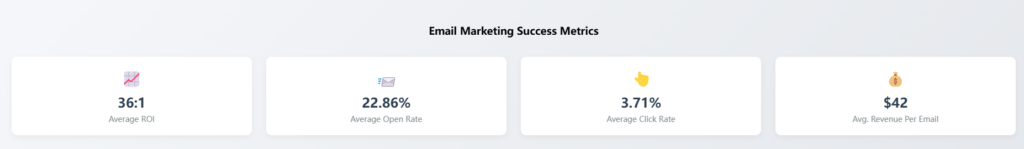
Email marketing is one of the highest ROI channels in digital marketing strategies. Choosing the right tool can greatly simplify your workflow and improve marketing effectiveness. As a beginner, don’t be overwhelmed by the many features and options; start with a platform that is easy to use and meets your basic needs based on your current requirements.
Mailchimp is suitable for users seeking comprehensive features, Brevo is ideal for businesses with limited budgets but diverse needs, ConvertKit is the ideal choice for content creators, MailerLite is perfect for beginners seeking simplicity, and GetResponse is best suited for e-commerce and online course creators.
Regardless of which tool you choose, remember that the core of email marketing is providing value, building relationships, and driving conversions. The tool is just an aid; what truly matters is your content strategy and how you communicate with your audience.
Which email marketing tool are you currently using? Or do you have questions about these tools? Feel free to share your experiences and thoughts in the comments section!
You might also be interested in these:
5 Best AI Content Tools for Digital Marketing Beginners in 2025: Complete Guide
From ChatGPT to Professional Marketing AI Tools: When to Upgrade Your AI Assistant
5 Best Social Media Management Tools for Beginners in 2025: A Comprehensive Comparison